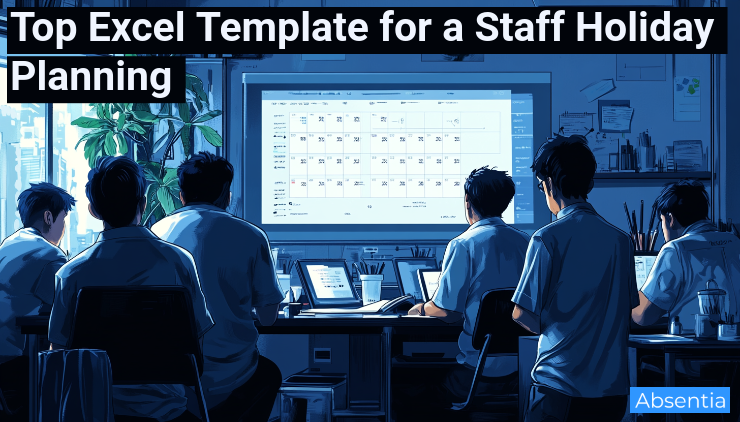
Top Excel Template for a Staff Holiday Planning
Discover the ultimate solution for managing staff holidays with ease using our free Excel template.
This template provides a comprehensive way to track employee absences, ensuring you never miss a beat in your team's schedule. With columns for each day and rows for each employee, you can easily input absence types and keep everything organised.
Why use an Excel template for holiday planning?
Managing staff holidays can be a daunting task, especially in larger teams. By using a structured Excel template, you can streamline the process and ensure all absences are accounted for. This not only saves time but also helps in maintaining transparency and fairness in leave management.
Understanding the need for a staff holiday planning template
Managing staff holidays can be tricky. Without a proper system, it’s easy to lose track of who’s off and when. This can lead to confusion and even disrupt the workflow. A staff holiday planning template helps keep everything organised.
With a template, you can see at a glance who is on leave. This makes it easier to plan work schedules and ensure there are enough people available to cover tasks. It also helps avoid clashes where too many people are off at the same time.
Absentia offers a free Excel template that is easy to use. It has columns for each day and rows for each employee. You just enter the letter for the type of absence. It’s simple and effective.
Each month has a totals section. This shows how many days off each person has taken. There’s also a totals tab that breaks down absences by type. This makes it easy to see patterns and manage leave better.
The template is customisable. You can choose the start month and the number of employees. You can also change leave types and colours. This makes it flexible for any business.
Using a staff holiday planning template saves time and reduces mistakes. It helps keep your team organised and ensures everyone gets the time off they need.
Features of Absentia's free Excel template
Absentia's free Excel template is a handy tool for managing staff holidays. It is designed to be simple yet effective, making it easy for businesses to track employee absences.
The template has a column for each day and a row for each employee. You can enter a letter in the cell to show the type of absence. This makes it easy to see who is off and when.
Each month has a totals section. This shows the number of absences for each team member. It helps you keep track of how much leave each person has taken.
- Customisable start month and number of employees
- Fully customisable leave types with labels and colours
- Option to decide if leave type is deductible from allowance
At the end, there is a totals tab. This gives a breakdown of absences by leave type for every employee. It helps you understand patterns and manage leave better.
The template is free to use and comes with customisation options. You can choose the start month and the number of employees. It’s a good idea to select more employees than you currently have, just in case your team grows.
Leave types are fully customisable. You can add, remove, or change the labels and colours. You can also decide if the leave type is deductible from their allowance. The default leave types include Vacation, Half Day (morning), Half Day (afternoon), Quarter day, Sickness, Maternity/Paternity, Compassionate, Time off In Lieu, and Work from home.
Absentia's Excel template is a great way to keep your team organised. It helps you manage holidays efficiently and ensures everyone gets the time off they need.
Customising the template for your organisation
Customising Absentia's Excel template is easy and makes it fit perfectly for your organisation. You can tailor it to meet your specific needs, ensuring it works just right for your team.
First, you can choose the start month. This is helpful if your holiday year doesn’t start in January. You can set it to match your organisation’s calendar.
You can also select the number of employees. It’s wise to choose more than you currently have. This way, you’re prepared if your team grows in the future.
One of the best features is the ability to customise leave types. You can add new types, remove ones you don’t need, or change the labels. You can even pick different colours for each type. This makes it easy to see at a glance what type of leave someone is taking.
- Choose the start month to match your organisation’s calendar
- Select the number of employees to accommodate future growth
- Customise leave types with different labels and colours
You can also decide if a leave type is deductible from their allowance. This helps you manage how much leave each person has left.
By customising the template, you make it work for your organisation. It becomes a tool that helps you manage staff holidays efficiently and keeps everything organised.
How to effectively use the template for tracking absences
Using Absentia's Excel template effectively can make tracking absences a breeze. Here’s how you can get the most out of it.
Start by entering each employee’s name in the rows. This sets up your template for tracking who is off and when. Make sure to fill in the columns with the correct dates for each month.
When someone requests time off, enter the appropriate letter in the cell for the day they will be absent. Each letter represents a different type of leave, like Vacation or Sickness. This makes it easy to see at a glance who is off and why.
Regularly check the totals section for each month. This shows how many days off each person has taken. It helps you ensure that everyone is getting their fair share of time off.
Use the totals tab at the end to see a breakdown of absences by leave type. This helps you spot patterns, like if someone is taking a lot of sick days. It can also help you plan better for busy times when you need all hands on deck.
Keep the template updated. Make it a habit to enter absences as soon as they are approved. This keeps your records accurate and up-to-date.
By following these steps, you can use the template to effectively track absences. It helps you manage your team’s time off smoothly and ensures everyone gets the leave they need.
Benefits of using a structured holiday planning tool
Using a structured holiday planning tool like Absentia's Excel template offers many benefits for your organisation. It helps keep everything organised and running smoothly.
First, it reduces confusion. With a clear record of who is off and when, you avoid mix-ups and ensure there are enough people available to cover work.
It also saves time. Instead of scrambling to find out who is on leave, you have all the information in one place. This makes it easier to plan work schedules and manage tasks.
Another benefit is fairness. By tracking absences, you can make sure everyone gets their fair share of time off. It helps prevent situations where some people take more leave than others.
Using a structured tool also helps with planning. You can spot patterns in absences and plan better for busy times. This ensures your team is always ready to meet demands.
Finally, it provides a clear record. This is useful for keeping track of leave balances and ensuring compliance with company policies.
Overall, a structured holiday planning tool makes managing staff holidays easier and more efficient. It helps your organisation run smoothly and keeps your team happy and organised.